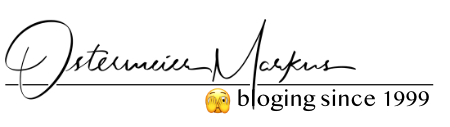News von meinem Lieblings-Wordpress-Theme-Anbieter:
Widgetkit Gets Responsive: „
Tada! Today we are really proud to announce the first major Widgetkit release since we introduced it back in January. Widgetkit has improved constantly over the last 6 months, but lately we have worked hard on a really important new feature: A completely responsive design for Widgetkit. All widgets including all the fancy effects are now adapting perfectly for all different device resolutions. This goes along with our upcoming Warp 6.2 release which also features a completely responsive design. But besides bugfixes we added nice little features to Widgetkit 1.1.
Responsive Design
All widgets are now responsive! In the first place this is true for all the fancy transition effects like the fold, puzzle or KenBurns effect of the Gallery and Slideshow widget. But also all other widgets like the Slideset, Lightbox and Media Player adapt perfectly for smaller screen sizes. That way, the new Widgetkit is usable for all devices and is also future-proof.
To accomplish this goal, Widgetkit always checks each widget’s dimensions against its parent dom element dimensions. If a widget size is bigger than its parent element, Widgetkit automatically adapts the size of that widget. Besides the common resize techniques we also utilize new CSS3 features like transform to make all widgets look nice on any device.
Gallery Image Uploads
We added another cool new feature: Now Widgetkit has its own option to upload images to the Gallery widget. Just drag and drop images from your desktop to the Widgetkit UI and they will be uploaded to your server. We know there are still features missing like managing folders, etc. but this is our first step to improve the image management.
WYSIWYG Editors
And last but not least we now support the JCK Editor and Codemirror in the Widgetkit administration of Joomla. Thanks to the JCK Editor team for making this possible!
We will have a demo of the responsive Widgetkit online next week together with the Warp 6.2 theme release. But don’t hesitate to download Widgetkit now and take it for a test drive! We are excited to hear your feedback!
Related Posts
Warp’s Responsive Scripts – Part 2 (JS)
Warp gets responsive – Part 1 (CSS)
“
(Via YOOtheme.)