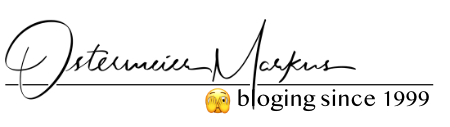OmniFocus Background Sync? Yes, Thank You.: „
There’s a new update for iPhone OmniFocus today (version 1.16) that adds Background Sync. So what does that mean?
Start by enabling Background Sync in the application settings. Tell OmniFocus to Add Current Location for your home, work, school, and favorite bar. (You have to do this while at the location of choice.) OmniFocus then draws a geo-fence around those locations. It doesn’t use GPS–which drains your battery– so it’s a pretty large, vague geofence. Nevertheless, when you leave, OmniFocus updates itself in the background. OmniFocus is not the first app to use this trick but it sure is handy. Every time I leave home, work, court, or Trader Sam’s, my OmniFocus database updates itself.
iOS 7 has a less-hacky fix for background syncing but why wait? Enable this today.
“
(Via MacSparky RSS Feed.)