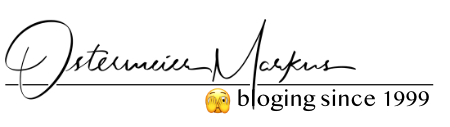Capster 3.0 – wer braucht das?
Bin mir nicht sicher, warum man für diese App Geld ausgeben sollte. Ich für meinen Teil habe die CapsLock-Taste unter Mac OS X komplett deaktiviert.
Dies geht in den Systemeinstellungen > Tastatur > Sondertasten > Feststelltaste = Keine Aktion. ;-)
Capster 3.0 – Alerts you when the caps lock is on.. (Commercial): „
Capster is an easy-to-use application that will tell you when you’ve pressed the caps lock, either on its own or through Growl.
When you press the Caps Lock key, Capster’s menu bar icon will change as well. For touch typists this is a great way to keep your focus on the screen.
If you accidentally press the Caps Lock key all the time, Capster is exactly what you need.
Version 3.0:
- Capster now includes updated artwork.
- Capster can now make a sound when you press the Caps Lock key.
- You can now get notifications for the Function (FN) key.
- You can now get notifications for the Num Lock key.
- Mac OS X 10.6 or later
- 64-bit processor
(Via MacUpdate: Recent Mac OS X.)